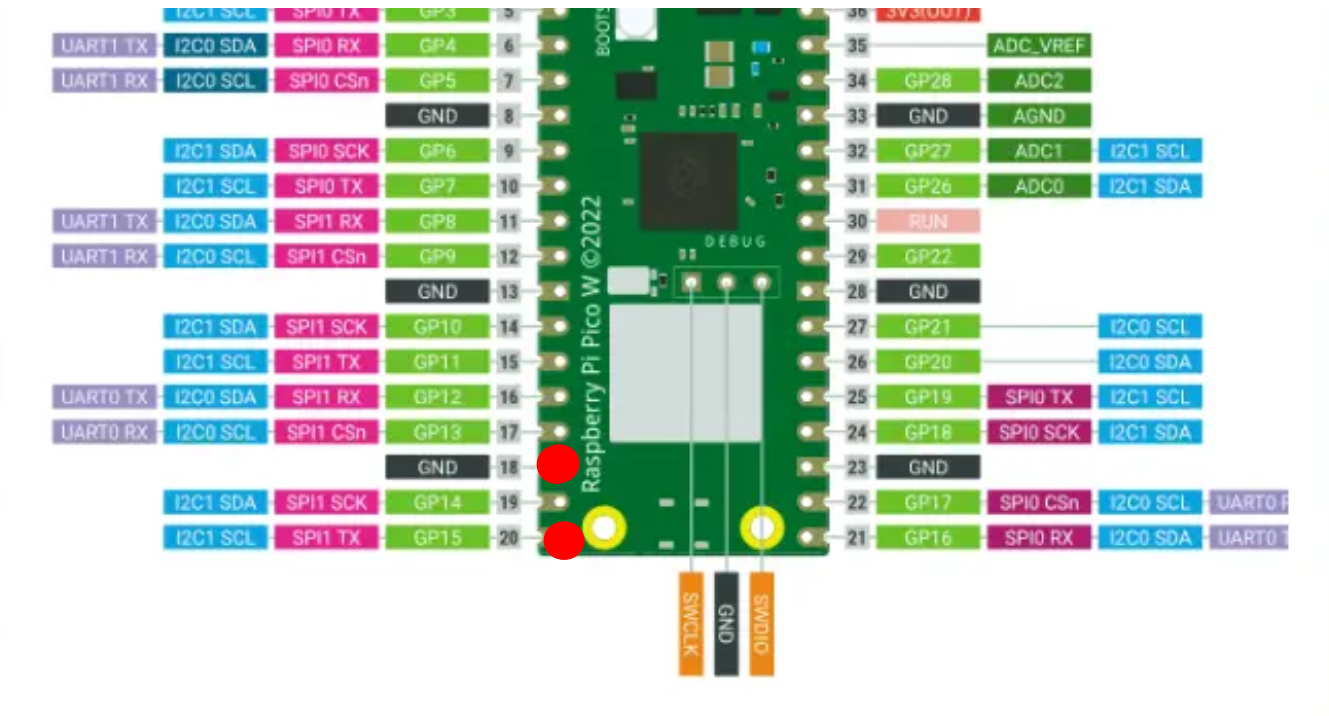PiPo-Ducky
Home
A New Powerful Raspberry Pi Pico W Rubber Ducky
Features
The PiPo Ducky has loads of features including…
Script Loading
With script loading, you can put .picods scripts in the /scripts folder of the CircuitPy Drive to launch many scripts from the GUI.
Web GUI
You can control the PiPo ducky from the web GUI.
Easy To Learn
The picod scripting language is easy to learn. Learn it here
AND SO MUCH MORE! (i just cant be bothered to put it all here srry)
How to install
1) Download the latest version of CircuitPython in your lanuguage.
2) Hold the BOOT button on your Pico W and plug it into your computer
3) Drag the .uf2 CircuitPython file into the drive
4) A New CircuitPy drive should popup with files inside. Drag all the files from the ZIP file (you can delete the CIRCUITPY files that are already there if u want :) ) that is the latest release on this GitHub for your model
5) Join the WiFi network
SSID/NAME: PiPo_Ducky
PASSWORD: ppod_430d
6) Go to 192.168.4.1
6) Execute your scripts via the Web GUI
Styling Not Quite Right? Click here
NOTE: To show the drive after re-booting the device, connect the pins marked with red below